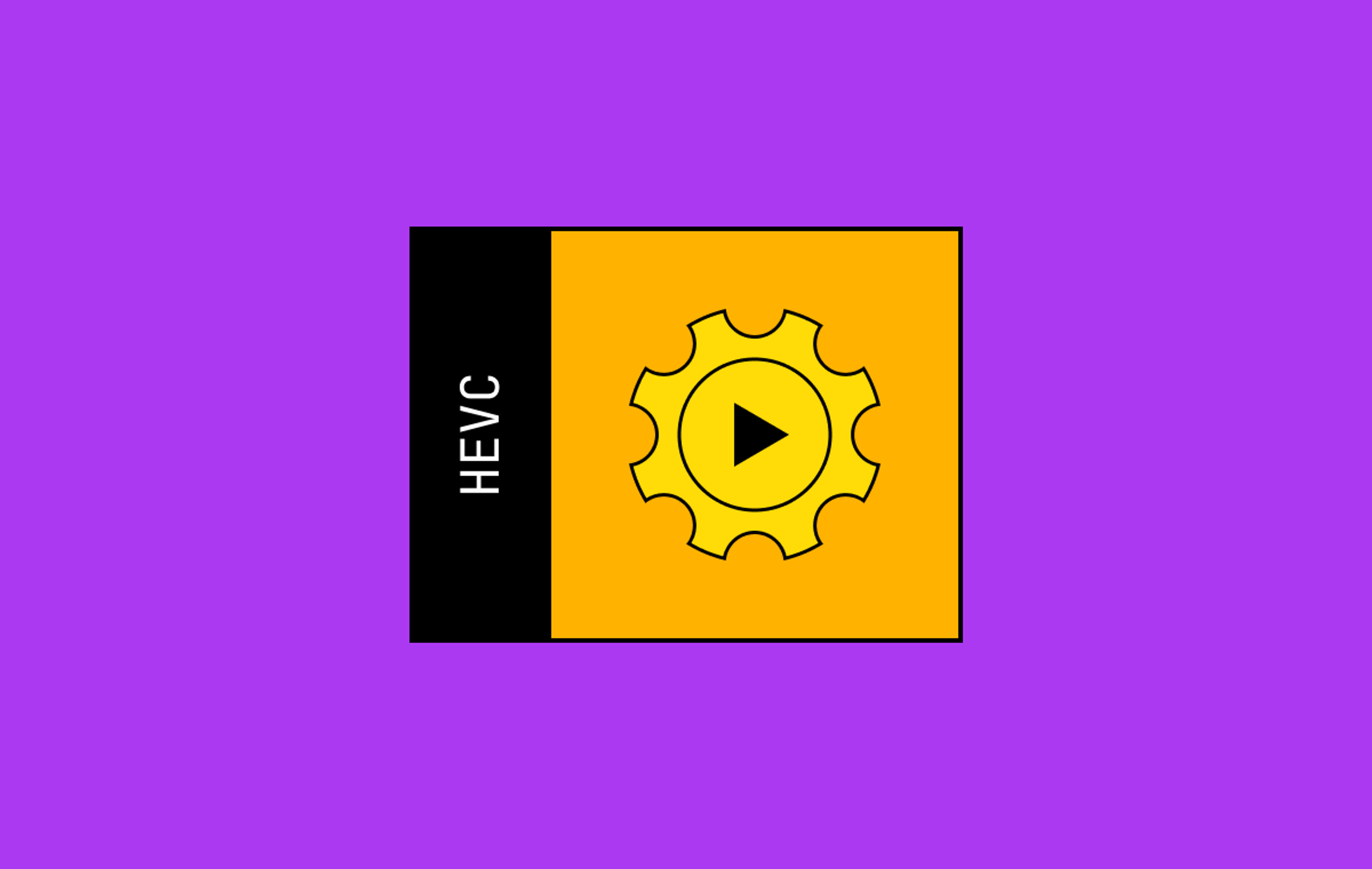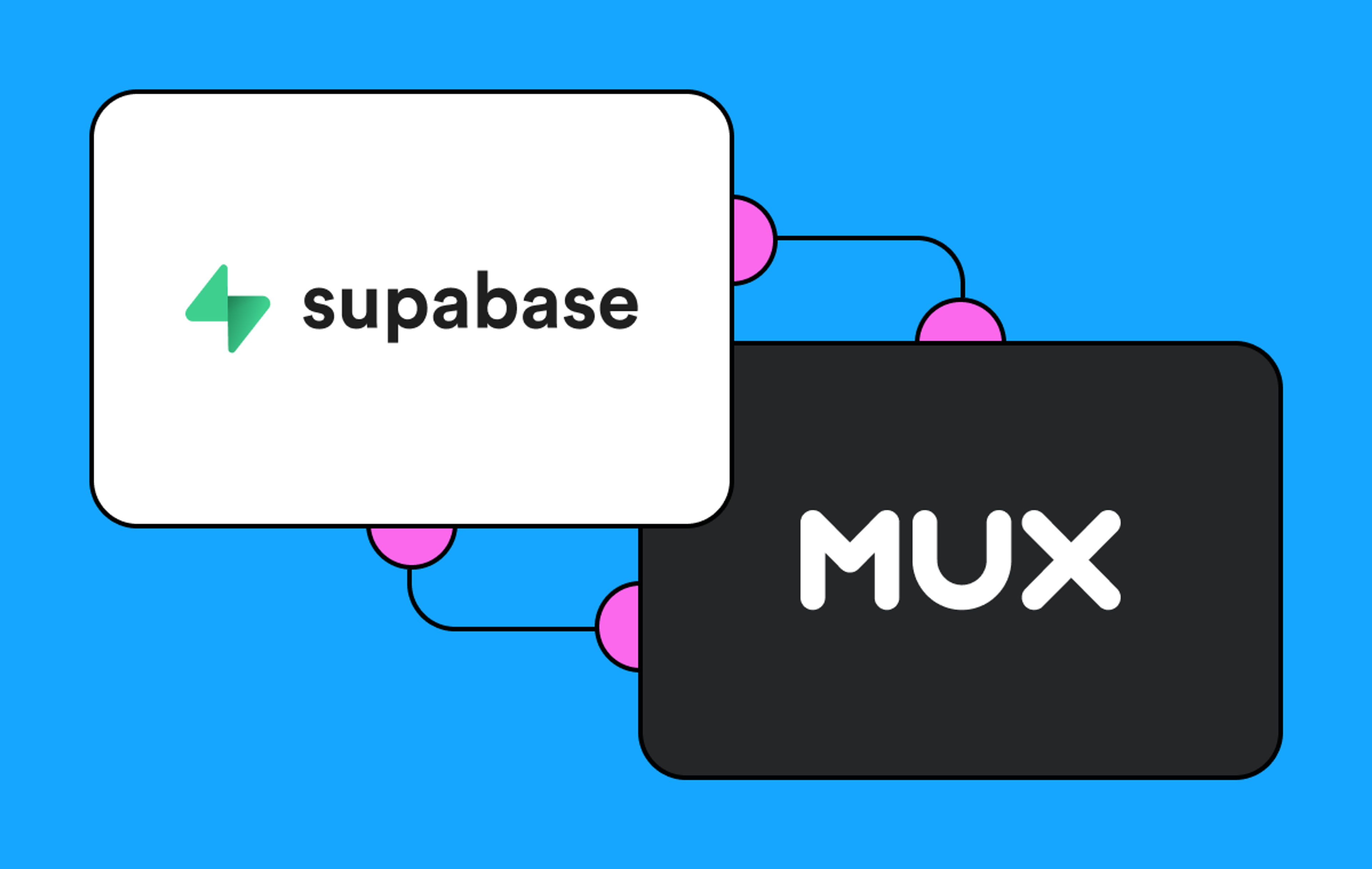Mux loves builders. From solo devs hacking out a site of their own, to teams managing massive video libraries, we’re all about making video less mysterious and more manageable.
But even the most elegant API or dashboard can feel like a puzzle when you're staring at a screen full of anonymous IDs — wondering which video is your product demo and which is your CEO's holiday message. That's about to change.
Today, we're introducing metadata support that lets you attach titles, creator details, and external IDs directly to your videos.
New to video? Metadata lets you start building without needing to create a complex database just to keep track of what's what. Experienced team? Attach your external metadata to a Mux asset and we’ll make cross-referencing a breeze. Builders shouldn't need to maintain separate infrastructure just to remember what sbtVFJYmS4Aaa7kqq00YK6P0102e9DuBCFf actually contains, you can just call it what it is: Disco Dogs.
Welcome to a more human way of managing your video library.
Welcome to the workflow, new metadata fields
We’ve added three new metadata fields to enhance both your dashboard experience and API workflows:
- title - Give your video a name that actually means something to you. 'Disco Dogs' beats sbtVFJYmS4Aaa7kqq00YK6P0102e9DuBCFf any day.
- creator_id - Tag who made it, who owns it, or who's responsible for it. No more guessing games.
- external_id - Keep your own system's references linked directly to Mux — perfect for teams with existing content systems.
These new metadata fields transform your workflow from start to finish. Upload videos with meaningful titles. Filter your QoE metrics in Mux Data by title or creator ID. Go deep in our new Mux Engagement dashboard to understand how viewers are interacting with each of your videos, like which titles are trending or get the most views.
How do I use the new metadata fields?
In the dashboard, you can start right in our sleek new upload process! We've completely redesigned the experience so that you can add title, creator ID, or external ID right away. If you need to edit the metadata or add metadata to an already existing asset you can do that directly in the asset details page.
And of course, we haven’t forgotten about the API — you can set metadata directly in one API call... Check out the example below.
// POST /video/v1/assets
{
"input": "https://storage.googleapis.com/muxdemofiles/mux.mp4",
"playback_policy": "public",
"video_quality": "basic",
"meta": {
"title": "Disco Dogs",
"creator_id": "abcd1234",
"external_id": "bcde2345"
}
}In addition to uploads and asset creation, we’re launching with API and dashboard support for direct uploads, asset editing, assets generated from live streams, and filtering through Mux Data and the engagement dashboard. For more information check out the metadata feature guide.
This is just the start, we’re excited to expand our use of metadata across the Mux platform and can’t wait to see what you build.
Is there any other metadata you want us to add? Let us know!